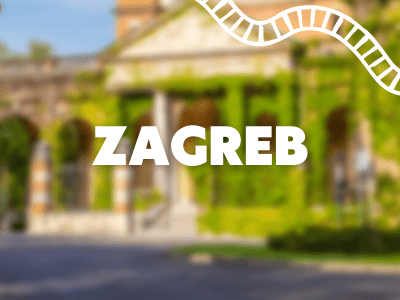Both Google & Apple favor publishers with lots of advertising money, and show them more prominently in the App Stores.
There is a way we can beat our big “colleagues” though: great reviews in the app stores! If you liked our locals’ tips, you could really help us a lot by reviewing our app!
On some devices it’s really straightforward, on others not so!
On an iPhone?
1. Open “App Store” app and search “Spotted by Locals”
2. The first hit will be “Spotted by Locals – 70+ city guides by real locals”. That’s the one…
3. Click on the app (not “open”), the tab “review” and add a review
Review on an iPad?
1. Open “App Store” app and search “Spotted by Locals”
2. If you find nothing, select “Only iPhone” in search criteria
3. Click on the app (not “open”), the tab “review” and add a review
Review on iTunes on your computer?
1. Make sure you’re logged in with your iTunes account
2. Open the Spotted by Locals app in iTunes by clicking on this link, or searching for “Spotted by Locals” in the App Store
3. Write review and click “submit”
Reviewing Android app (phone & computer)?
1. Make sure you’re logged in with the Google Play account you used to download our app.
2. Open the Spotted by Locals app in Google Play by clicking on this link or search for “Spotted by Locals” in Google Play store (the app is called “Tips by locals in 70+ cities”)
3. Scroll down to review

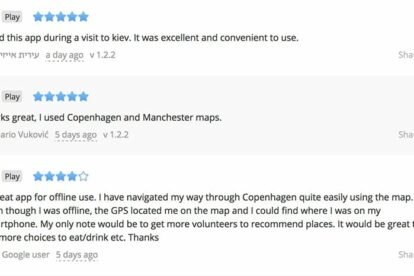

![10 Unique Flea Markets in Europe [2024 Update!]](https://www.spottedbylocals.com/wp-content/uploads/midnightbazar-munich-by-ayla-amschlinger.jpg)